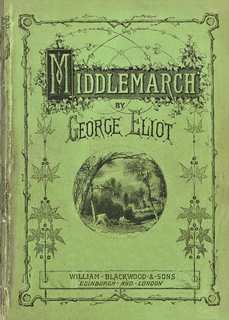To get started, follow these direction in this order:
Alternative video instructions available here.
Join our “Middlemarch Conference Participants” reading group at this link: Middlemarch Conference Participants Reading Group Invite
You will need to either log in to Manifold or create an account--that link will give you the option to do either.
Once you join the reading group, all annotations will be listed here.
To Annotate a Passage:
--Select the text
--Manifold will give you a pop-up menu from which you can select “Annotate”
--After clicking “Annotate,” you will get a side window in which you can add your commentary.
--Be sure to pick “Middlemarch Conference Participants” from the drop down menu below the text box.
--Once finished, click "Save"
Click here to see a sample annotation!
To Edit or Delete an Annotation:
--Click on your annotation
--Click “flag”
--Click either “edit” or “delete”